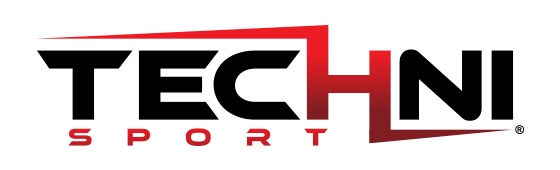Gaming PC building mistakes to avoid
Gaming on a PC is undoubtedly one of the best ways to participate in the gaming world. Unfortunately, there isn't much we can do to change the fact that computers and technology do age. Most likely, your super gaming configuration won't last much longer than about 7-9 years. Lately, we witness a resurgence of the demand for customized PC configurations. We decided to take a look at the most common mistakes people make and how to avoid them when ordering PC parts and building your brand new gaming system.
1. Overpaying for parts.
Many people decide to go for the newest, best performing, famous brand names. Of course, there's a thin line where the price-performance ratio drops off drastically, and it's good to keep that in mind. We have some good news! If you can't afford the absolute best and newest components, you certainly don't need them. You can start by looking at the required specifications of a few of the games you would like to play, and then search for build guides for configurations that are superior to those requirements. Our favorite resource for this is PCPartPicker.com. Go to their website and find out how the different components will work together.
2. Not making a list of parts and not sticking to it.
Once you're done with your games research and you've selected the parts that will be a good match, it's time to make a budget list and stick to it.
There's a big chance this is the first time you're building a computer; therefore you might be tempted to go on Amazon and pick the first parts you find. It's important to make sure that all of them are compatible and a good way to do that is by checking on either PCPartPicker.com or Newegg.com. There are some compatibility issues that you need to be aware of when you're ordering computer parts: certain CPUs are only compatible with chosen motherboards, the memory comes in various standards, and so on.
Once you have your list and budget set up in the parts picker, you might end up with slight part variations. As long as you're sure all the parts are compatible, and you are within your budget, you should be fine.
3. Rushing to order everything too quickly.
When it comes down to Gaming PCs, technology evolves very fast. You might want to have everything today to start building the dream computer, but before you do: you should do the right amount of research and wait a few days before you pull the trigger.
Companies come with new products almost monthly, it will pay off if you make sure you have the best part at the right price.
It's great to join communities like Intel, AMD, or Nvidia subreddits and get a sense of when the major hardware upgrades are expected to hit the market. If you're in a position to wait until the next major release, do it. Also, keep in mind that individual companies, like EVGA (step-up program), do allow an upgrade of your current GPU if you file a request within months of your purchase.
4. The good old "Not reading the manual".
A lot of the modern PC builds have a specific compartment for the cables. Most units look sleek and minimalistic, and it's hard to figure out where and how to place the wires. Most fans look the same on both sides. There are a lot of things that can go wrong. Make sure you're reading all instructions carefully, and you allow yourself enough time to build it. Don't rush it! It might take longer than one day, and that's alright, as long as the final product is your gaming PC coming to life.
Few things make the life of a gamer more rewarding as building your own PC configuration and enjoying it. Leave us a comment if you have built a gaming system before, and share your experience with us, in the section below.
Share
It is useful to watch some videos about the process, PREVIOUSLY.
So you can avoid to beak any piece, tne manual is useful, but sometimes the manual do not cover all details.
Good post.